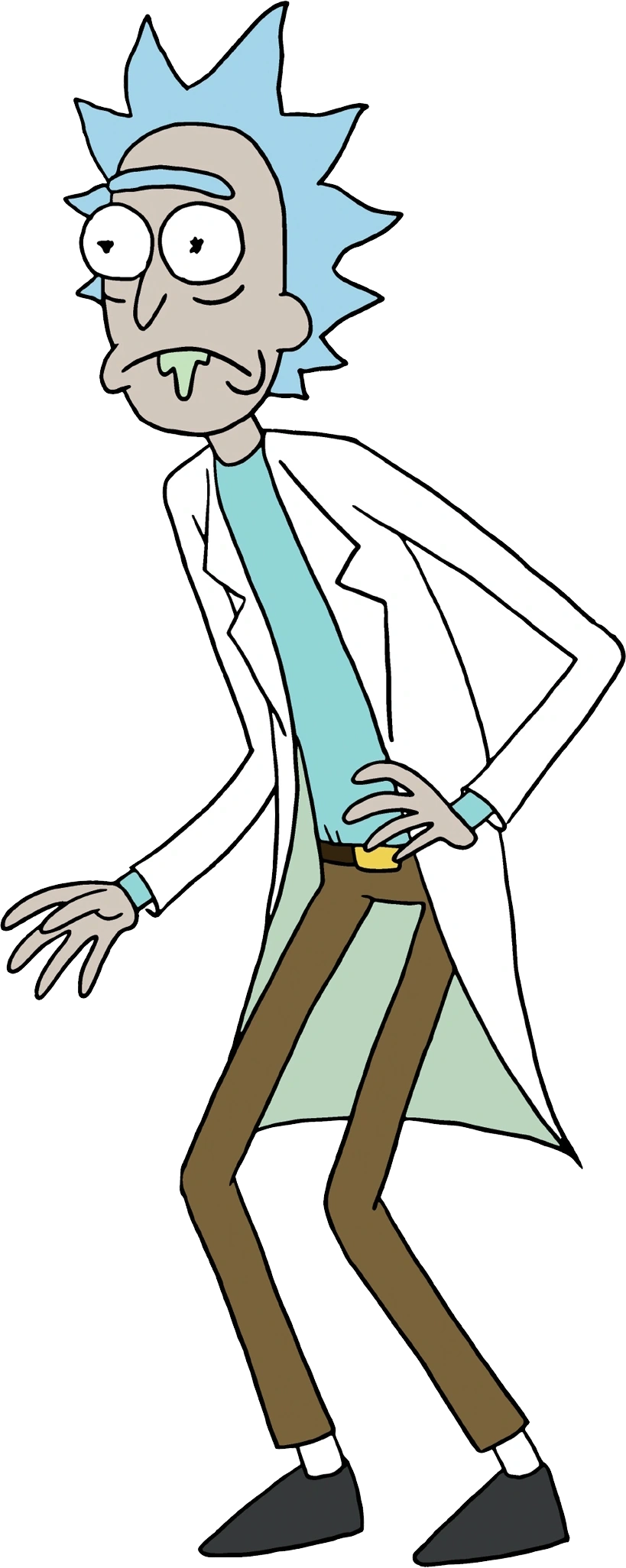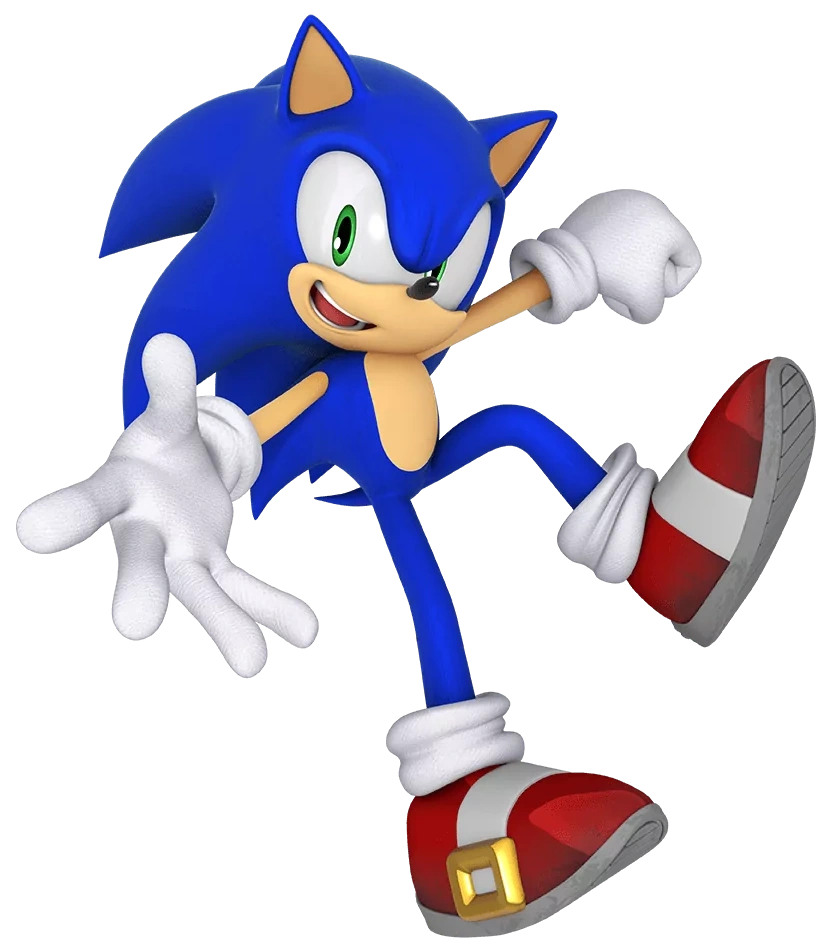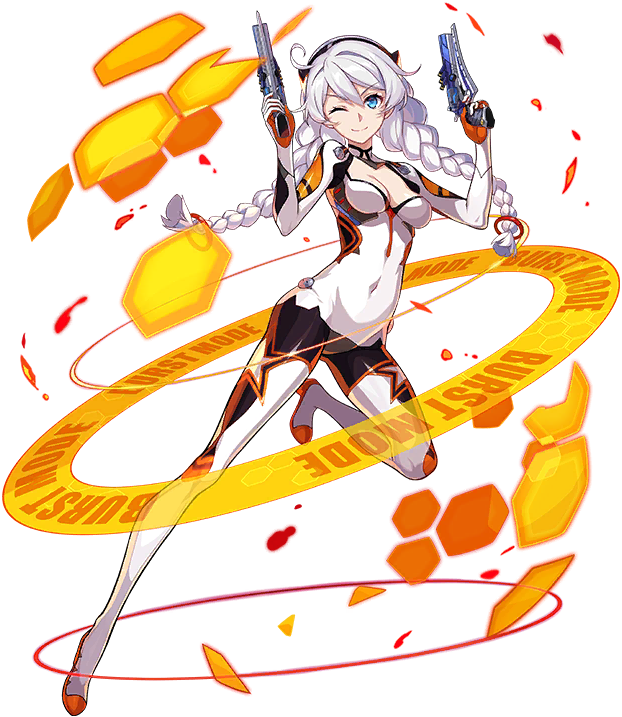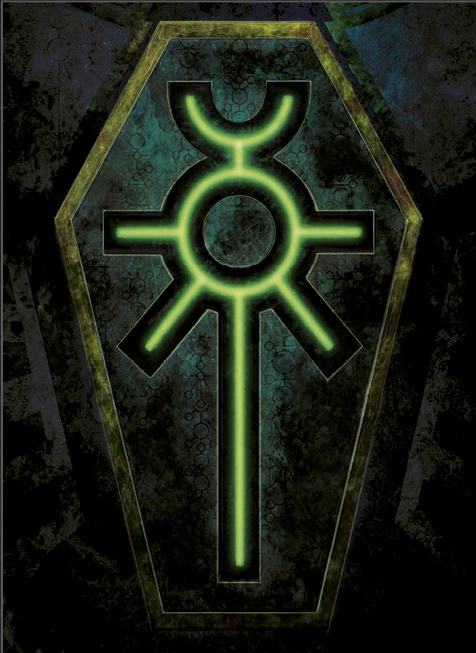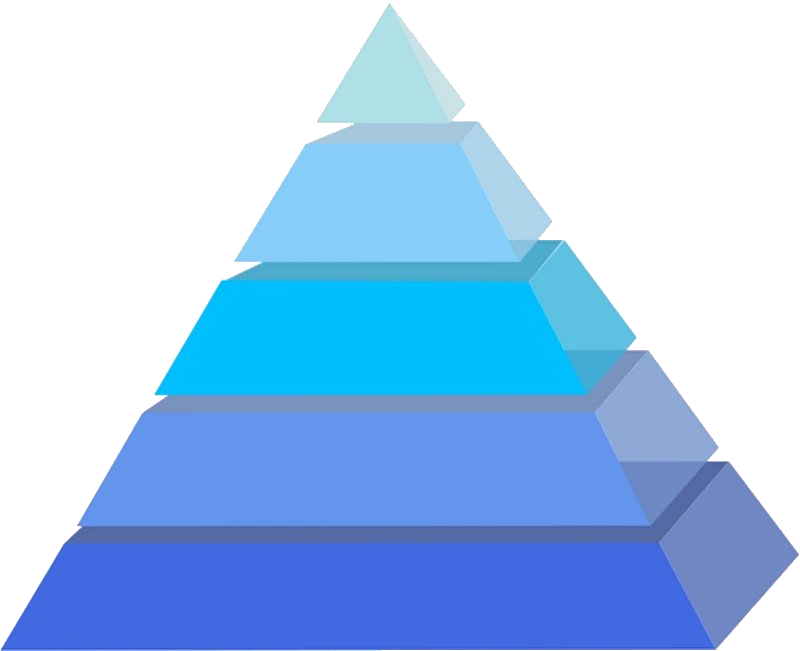- 10,687
- 6,336
Okay, ran into an issue. For some reason, even with content mod rights, it won't let me edit admin-locked pages. I can unlock them manually and that fixes it, but would it be possible too have temporary admin status to be able to edit these pages?