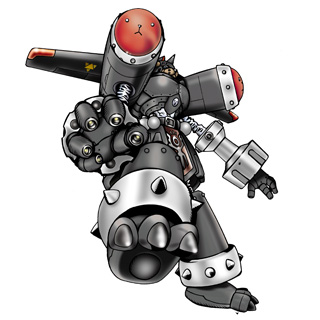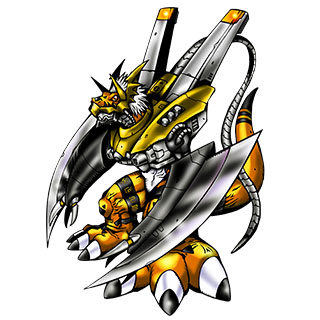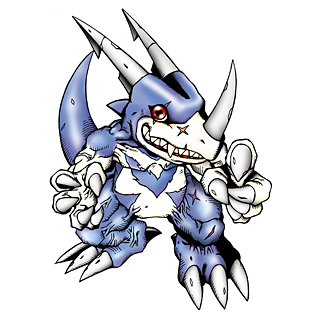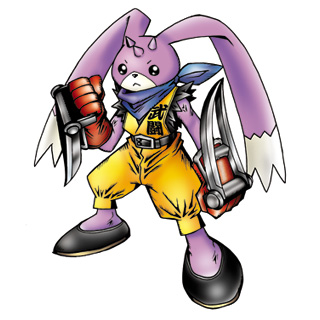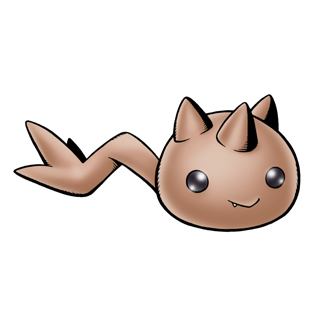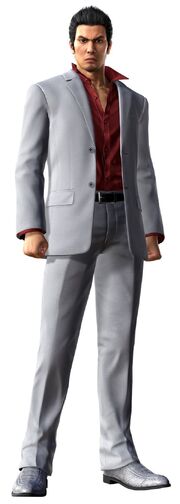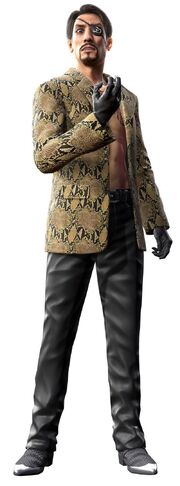Navigation
Install the app
How to install the app on iOS
Follow along with the video below to see how to install our site as a web app on your home screen.
Note: This feature may not be available in some browsers.
More options
-
This forum is strictly intended to be used by members of the VS Battles wiki. Please only register if you have an autoconfirmed account there, as otherwise your registration will be rejected. If you have already registered once, do not do so again, and contact Antvasima if you encounter any problems.
For instructions regarding the exact procedure to sign up to this forum, please click here. -
We need Patreon donations for this forum to have all of its running costs financially secured.
Community members who help us out will receive badges that give them several different benefits, including the removal of all advertisements in this forum, but donations from non-members are also extremely appreciated.
Please click here for further information, or here to directly visit our Patreon donations page. -
Please click here for information about a large petition to help children in need.
You are using an out of date browser. It may not display this or other websites correctly.
You should upgrade or use an alternative browser.
You should upgrade or use an alternative browser.
Image Renders Requests Thread - 8
- Thread starter Antvasima
- Start date
- Status
- Not open for further replies.
- 11,807
- 7,373
@Lavcore Hopefully this works
- 5,554
- 2,329
And this as well.Ogbunabali said:Can someone render this please?
Colonel_Krukov
🖖 Live long and prosper
He/HimVS Battles
FC/OC VS Battles
Bureaucrat
Administrator
Image Helper
- 8,644
- 10,812
Spider Ma.Walker21232123 said:
Both images you requested are the same. If there's another one, leave it on my message wall as I'll get round to it sooner.
- 1,777
- 74
Spider Ma.
Both images you requested are the same. If there's another one, leave it on my message wall as I'll get round to it sooner.
Thank you.
Both images you requested are the same. If there's another one, leave it on my message wall as I'll get round to it sooner.
Thank you.
- 5,357
- 733
- 5,554
- 2,329
Thank you.
CinnabarManx421
He/Him- 5,826
- 3,775
- 1,971
- 169
- 5,357
- 733
@CinnabarManx421
If you tell me his name, I will
@HenryWong122
Should've just put links so you didn't have to clog up the Thread with Pictures
https://files.catbox.moe/mehjw8.png - AeroVeedramo
https://files.catbox.moe/2s88k1.png - Black ExVeemo
https://files.catbox.moe/02vvhv.png - Black Galgomo
https://files.catbox.moe/jw0w4c.png - Black Saint Galgomo
https://files.catbox.moe/zx09yq.png - Conomo
https://files.catbox.moe/fnsk05.png - Medieval Dukemo
https://files.catbox.moe/acxwew.png - Orange Growmo
https://files.catbox.moe/8ekzjy.png - Orange Megalo Growmo
https://files.catbox.moe/4wtibt.png - Turuiemo
https://files.catbox.moe/oqjxcf.png - Veedramo
If you tell me his name, I will
@HenryWong122
Should've just put links so you didn't have to clog up the Thread with Pictures
https://files.catbox.moe/mehjw8.png - AeroVeedramo
https://files.catbox.moe/2s88k1.png - Black ExVeemo
https://files.catbox.moe/02vvhv.png - Black Galgomo
https://files.catbox.moe/jw0w4c.png - Black Saint Galgomo
https://files.catbox.moe/zx09yq.png - Conomo
https://files.catbox.moe/fnsk05.png - Medieval Dukemo
https://files.catbox.moe/acxwew.png - Orange Growmo
https://files.catbox.moe/8ekzjy.png - Orange Megalo Growmo
https://files.catbox.moe/4wtibt.png - Turuiemo
https://files.catbox.moe/oqjxcf.png - Veedramo
- 3,669
- 1,080
@Zack his name is Oscar
- 5,357
- 733
@Davidsteel1 Which Verse is he from, looks interesting
And I'll upload soon as I'm working on it
And I'll upload soon as I'm working on it
- 361
- 22
- 3,669
- 1,080
@Zack He's from a YouTube spoof series by "Artspear Entertainment" called Superhero bowl. He's definitely something special I'll say that much
- 5,357
- 733
@CinnabarManx421 and Davidsteel1
https://files.catbox.moe/2utki4.png - Oscar
@ChaosAyase~
https://files.catbox.moe/znf2vw.png - Tamaki Hinoemata
https://files.catbox.moe/gffwuz.png - Umeko Tanaka
https://files.catbox.moe/2utki4.png - Oscar
@ChaosAyase~
https://files.catbox.moe/znf2vw.png - Tamaki Hinoemata
https://files.catbox.moe/gffwuz.png - Umeko Tanaka
- 1,777
- 74
- 1,235
- 128
can i get a render of Waifu Seth?
Colonel_Krukov
🖖 Live long and prosper
He/HimVS Battles
FC/OC VS Battles
Bureaucrat
Administrator
Image Helper
- 8,644
- 10,812
- 5,554
- 2,329
Thanks a lot.
- 361
- 22
Can someone render the girl with glasses and the boy playing? Their names are Natsu Aki (the girl), and Akutagawa Yanagi (the boy)
Also render this girl, her name is Fantasia Yusano
Thanks in advance
Also render this girl, her name is Fantasia Yusano
Thanks in advance
- 361
- 22
qM3X said:
- 11,807
- 7,373
Need this rendered
Character-Only would be appreciated, but if that isn't possible I'd settle for just the background removed
Character-Only would be appreciated, but if that isn't possible I'd settle for just the background removed
- 10,819
- 254
- 1,235
- 128
anyone?Lavcore said:can i get a render of Waifu Seth?
- 5,554
- 2,329
- 10,118
- 9,434
I'll try.
- 5,357
- 733
@FanofRPGs
You don't need to download the Images if you follow this guide
1.) Open paint.net
2.) When on a Picture: Right click then Copy Image / CTRL+A then CTRL+C
3.) Go to paint.net: CTRL+V (If on a Tab; Expand Canvas if it shows) / CTRL+N then Enter (As the specs from it are from the Picture that has been CTRL+C) then CTRL+V
You don't need to download the Images if you follow this guide
1.) Open paint.net
2.) When on a Picture: Right click then Copy Image / CTRL+A then CTRL+C
3.) Go to paint.net: CTRL+V (If on a Tab; Expand Canvas if it shows) / CTRL+N then Enter (As the specs from it are from the Picture that has been CTRL+C) then CTRL+V
- 10,118
- 9,434
Hmm, does anyone have an easier way to remove the background from an pic?
Colonel_Krukov
🖖 Live long and prosper
He/HimVS Battles
FC/OC VS Battles
Bureaucrat
Administrator
Image Helper
- 8,644
- 10,812
@Walker21232123
Peter Porker unmasked, Spider Ham
Will do the other one at a later time.
@Peter I select around the character, invert selection and then delete that part. Then I go into detail afterwards selecting pixels with the wand tool.
Peter Porker unmasked, Spider Ham
Will do the other one at a later time.
@Peter I select around the character, invert selection and then delete that part. Then I go into detail afterwards selecting pixels with the wand tool.
- Status
- Not open for further replies.
Similar threads
- Replies
- 175
- Views
- 11K
- Replies
- 42
- Views
- 2K
- Replies
- 132
- Views
- 10K
- Replies
- 14
- Views
- 1K