- 3,853
- 468
Mind showing me an example?AlexSoloVaAlFuturo said:Also, do you how to overlap a part of picture above other but another part be down the latter?
Follow along with the video below to see how to install our site as a web app on your home screen.
Note: This feature may not be available in some browsers.
Mind showing me an example?AlexSoloVaAlFuturo said:Also, do you how to overlap a part of picture above other but another part be down the latter?
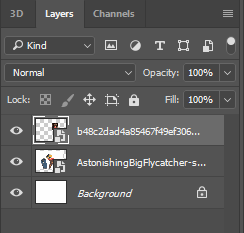
AlexSoloVaAlFuturo said:I see.
Thespeedforce21 said:Wait... Isn't Rom's Moveset & Range exactly the same as RB;1 Histy's or am I imagining things?