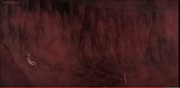- 9,729
- 8,519
Yo everyone,does anyone now a good program or site that can pixel scaling for a beginner?
And after I get the pixel measurements, how would you I convert it to actual real world length,width,etc
And after I get the pixel measurements, how would you I convert it to actual real world length,width,etc