- 167,681
- 76,260
As I mentioned in our forum migration thread, we need a new rule for that all content revision edits in our profile pages should always include links to the forum discussion threads in which the revisions were accepted by our staff in the edit summary boxes, in order to greatly simplify the wiki edit patrolling work for myself and others, especially as I will not be as active with organising content revisions as I was before the partial wiki lockdown.
Here is an illustration of what is intended:

We also need to write a rule for that we should always search for and add the relevant previously existing tags (formerly called topics) to important discussion threads when creating them, so they are much easier to find in the future, and can be more easily linked to and overviewed.
It should be noted that the new forum only allows staff members to change the tags/topics for discussion threads after they have been created, so please ask them for help in case somebody has made a mistake.
-----
For community information purposes, I have also inserted a step by step illustration of how tags work in this forum below:
Here is the page where you search for tags/topics related to specific characters or verses.

And here is what it looks like after you have selected a specific tag for which all the connected discussions are listed in chronological order.

Here is how anybody can insert tags into a new discussion thread. Make sure to not type too quickly, so there are no errors, and be very careful to select the most relevant tags directly connected to specific wiki verse and character pages.


Here is what tags look like in a posted content revision thread.

If inaccurate tags have been added to an already posted discussion thread, discussion moderators and administrators can be asked to edit the tags by clicking the small icon to the left of them.
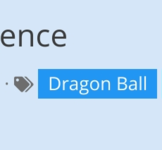
Here is what it currently looks like when somebody edits the tags of an already posted discussion thread (the layout colours will be improved soon).

Here is an illustration of what is intended:

We also need to write a rule for that we should always search for and add the relevant previously existing tags (formerly called topics) to important discussion threads when creating them, so they are much easier to find in the future, and can be more easily linked to and overviewed.
It should be noted that the new forum only allows staff members to change the tags/topics for discussion threads after they have been created, so please ask them for help in case somebody has made a mistake.
-----
For community information purposes, I have also inserted a step by step illustration of how tags work in this forum below:
Here is the page where you search for tags/topics related to specific characters or verses.

And here is what it looks like after you have selected a specific tag for which all the connected discussions are listed in chronological order.

Here is how anybody can insert tags into a new discussion thread. Make sure to not type too quickly, so there are no errors, and be very careful to select the most relevant tags directly connected to specific wiki verse and character pages.


Here is what tags look like in a posted content revision thread.

If inaccurate tags have been added to an already posted discussion thread, discussion moderators and administrators can be asked to edit the tags by clicking the small icon to the left of them.
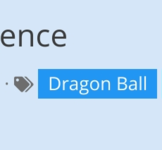
Here is what it currently looks like when somebody edits the tags of an already posted discussion thread (the layout colours will be improved soon).

Last edited: