- 3,127
- 1,201
- Thread starter
- #41
there are many website png file that you can use in photoshopI need a lot of template
Follow along with the video below to see how to install our site as a web app on your home screen.
Note: This feature may not be available in some browsers.
there are many website png file that you can use in photoshopI need a lot of template
really ? i can just simply save as the imageInkarnate - Create Fantasy Maps Online
Create fantasy maps online. With Inkarnate you can create world maps, regional maps and city maps for dungeons & dragons, fantasy books and more! FREE SIGN-UP!inkarnate.com
Found this website, but it requires money.
I doubt as much as Inkarnatethere are many website png file that you can use in photoshop
google image has billion of images thoI doubt as much as Inkarnate
You forget about copyright.google image has billion of images tho
well, there are few way to bypass thoseYou forget about copyright.
Welp : (well, there are few way to bypass those
the thing is copyright is intersubjective not fundamentals to reality or materialism. Means there must be a way to bypass it via "grey area".Welp : (
Ya truethe thing is copyright is intersubjective not fundamentals to reality or materialism. Means there must be a way to bypass it via "grey area".
can you create this ?
what is your PC specs ?I can but my PC won't handle it
I just need GPU to be "high end gaming". thats it. My GPU is rly shittywhat is your PC specs ?
YesSo, I started to get myself "upgraded" and started to learn how to use CS5, replacing paint.net since that one one do not allows me to render good enough.
And as a first novice question, any idea of how to get rid of the text in this kind of picture?
Why after affects? I mean, you are doing a picture not a videoyou know what ? i just found very very useful plugins in after effects for creating cool looking abstract cosmology. It's very easy and fast to do
you can render it to picture in after effectsWhy after affects? I mean, you are doing a picture not a video



But don't leave with the doubt, give me a tip.
This is an abstract designAfter effects looks complex because it has modular design. But modularity is very worth if you want to reuse assets every singe time.
Then you need to paint itBut don't leave with the doubt, give me a tip.
Generally I use the Content-Aware fill function, but given the amount of text is pretty large, it fills it weirdly, and if I made it partially (i.e, word by word) it replace the gap with more words.
you can make like this in after efffects and its very easy to do
Basically I found a website but it costs money F. (for creating cool cosmologies)bump
i found this website able to create very complex and cool cosmology, novel, worldbuilding and stuff.Basically I found a website but it costs money F. (for creating cool cosmologies)
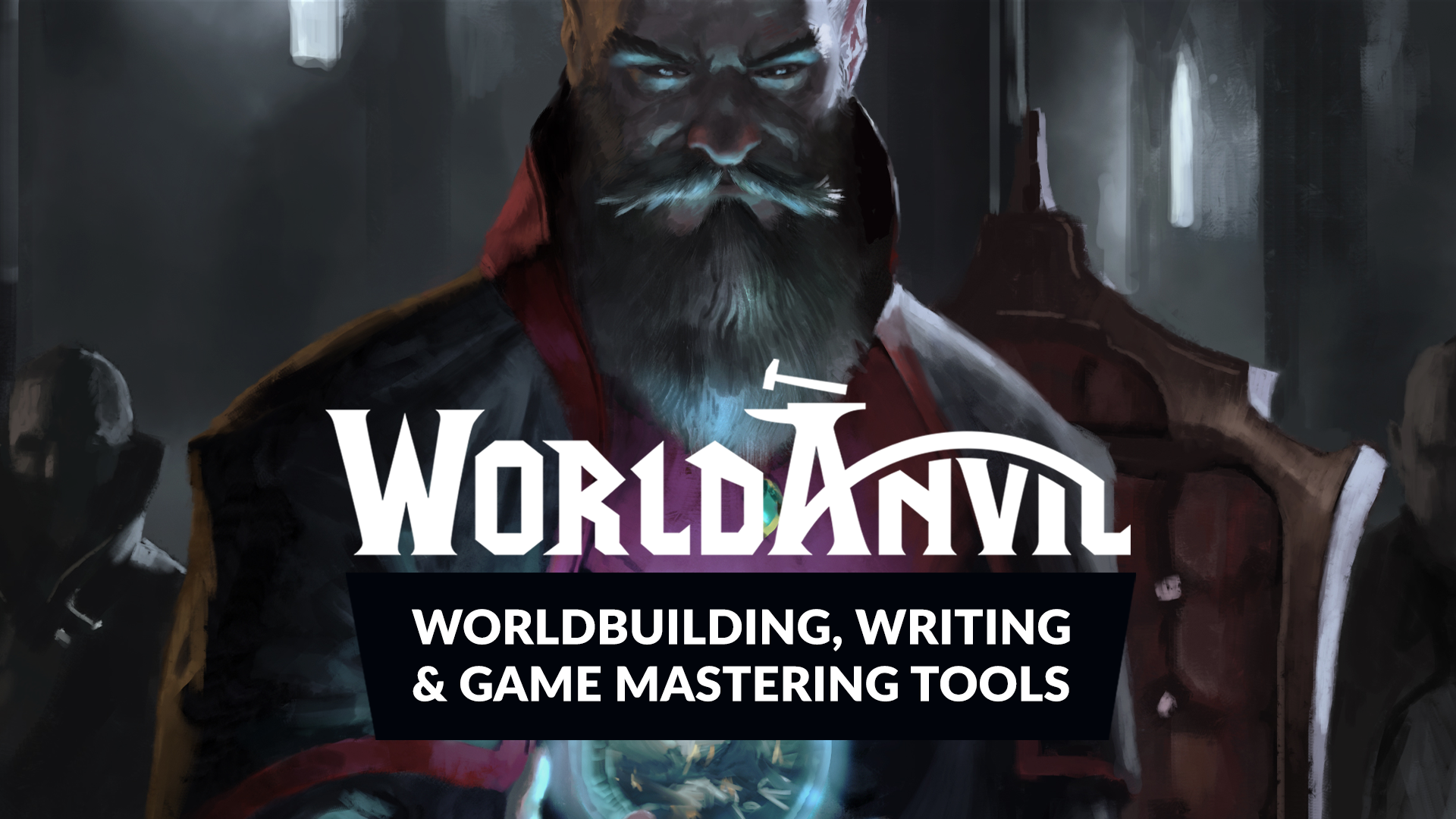
does it include universes, multiverses and as well as dimensions?i found this website able to create very complex and cool cosmology, novel, worldbuilding and stuff.
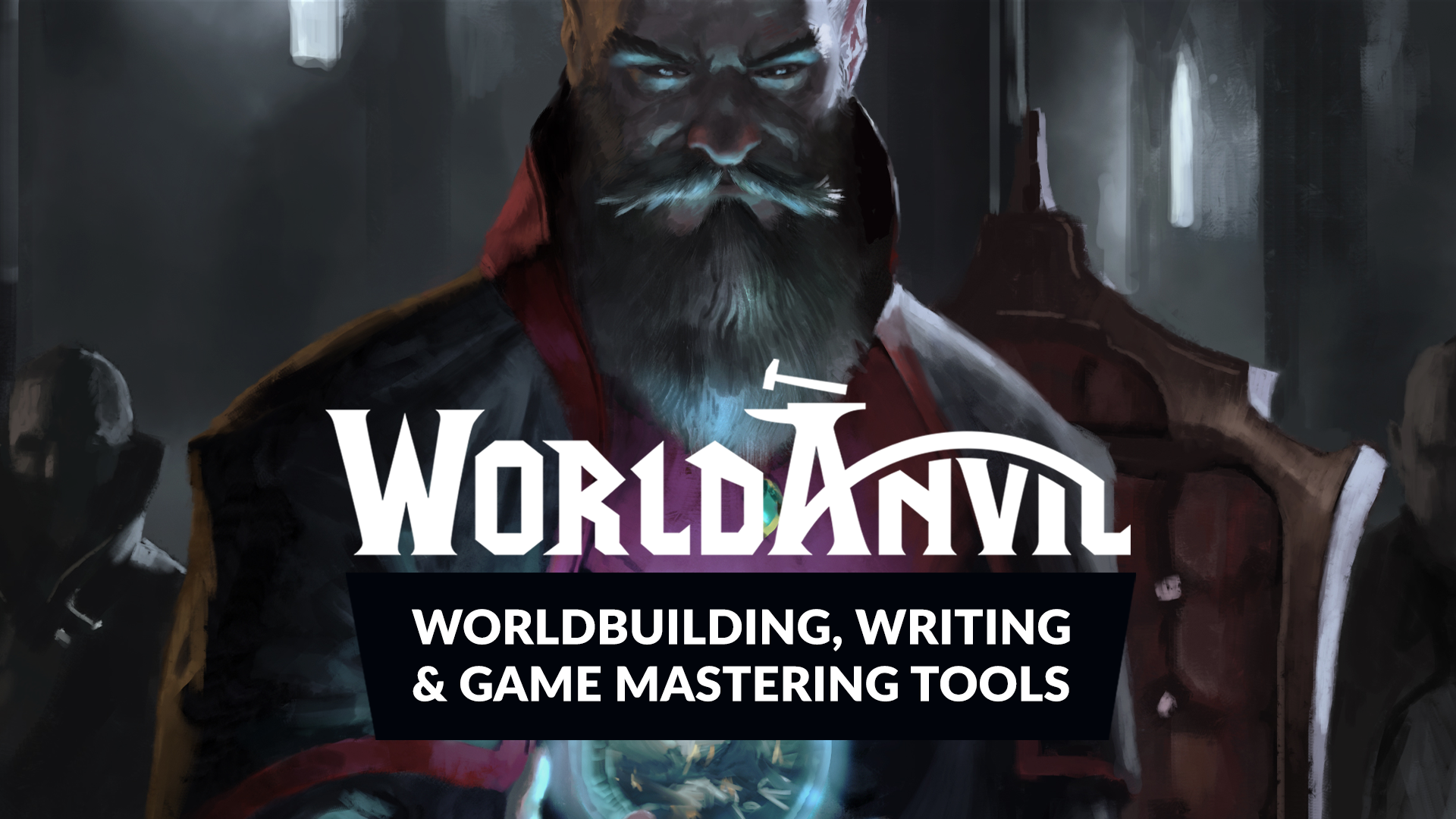
Worldbuilding and RPG Campaign Management | World Anvil
Worldbuilding and RPG Campaign Management tools for all Storytellers, Dungeon Masters and fiction Authorsswww.worldanvil.com
i believe it give you a lot of creativity freedom. You can even make straight up wikipedia for your cosmology with that webdoes it include universes, multiverses and as well as dimensions?
ohhhi believe it give you a lot of creativity freedom. You can even make straight up wikipedia for your cosmology with that web
It is heavily dependent on the quality of picture.Yoo question, why when I zoom in on windows photo it looks very pixelated? It looks soo weird and is annoying... Does anyone know how to deal with the problem?
Like last week or something it was fine... Now any image I zoom in on looks soo bad, only me?
No... It's any picture... It could be 54 kb and still make it look pixelated when zooming inIt is heavily dependent on the quality of picture.