- 3,260
- 293
I figured Ant must be sick and tired of reminding people not to use Visual Editor, so I might as well state this. Keep in mind this is for the Classic Editor mode ONLY. This is also useful if people need to create new profiles as well.
-The double square brackets around the wording will hotlink to a specific page on this wiki if it exists. For example, typing in Reality Warping will link you to the Reality Warping page on this wiki.
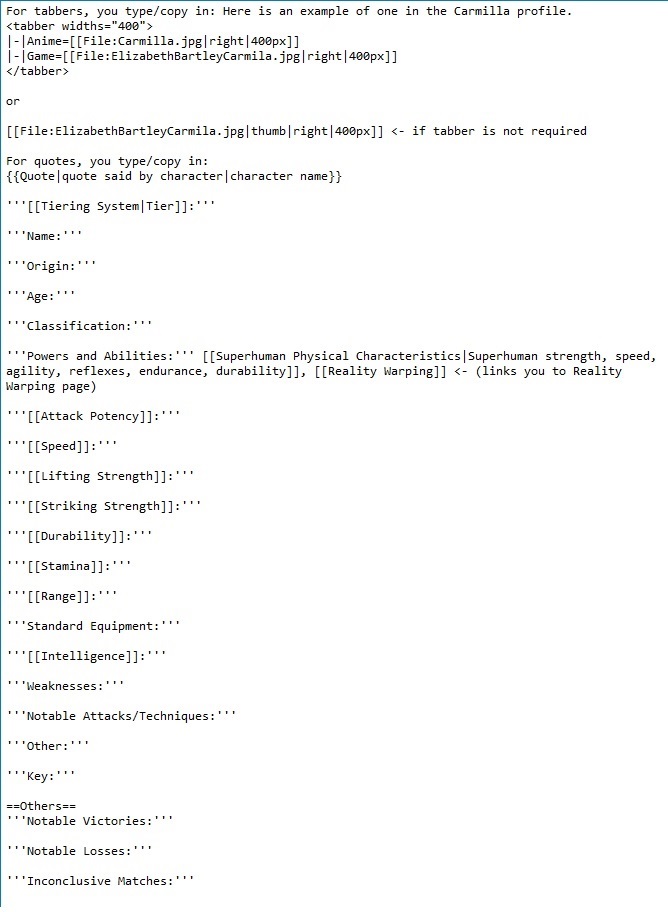
Type this up in a notepad and save it or something. Apparently I can't just type this up in Visual Editor because it just hotlinks everything. This should probably be posted on the rules page or something just in case.
Carmilla profile
Edit: Making a Gallery In Classic Mode for Profiles:
-The double square brackets around the wording will hotlink to a specific page on this wiki if it exists. For example, typing in Reality Warping will link you to the Reality Warping page on this wiki.
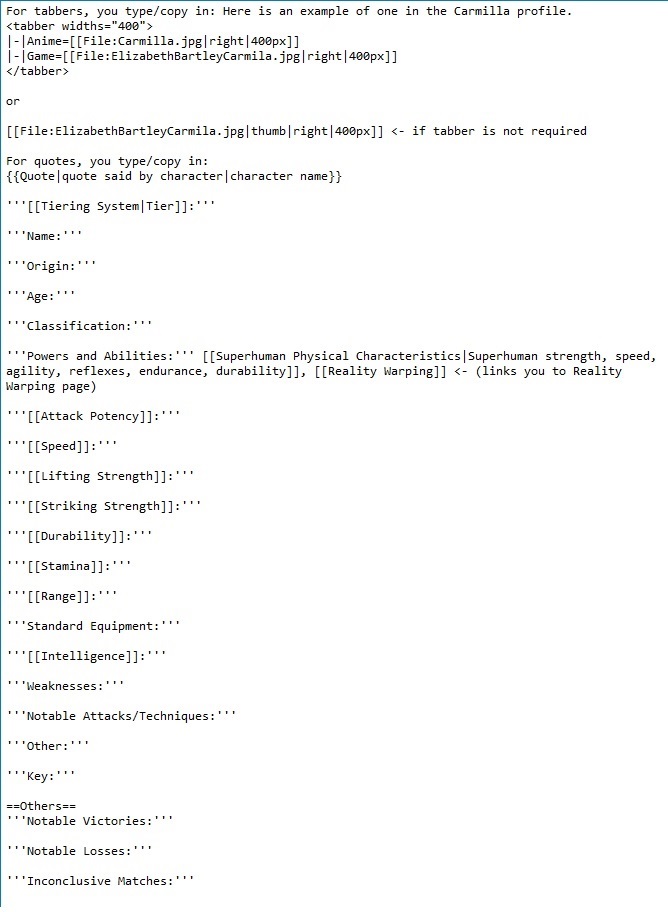
Type this up in a notepad and save it or something. Apparently I can't just type this up in Visual Editor because it just hotlinks everything. This should probably be posted on the rules page or something just in case.
Carmilla profile
Edit: Making a Gallery In Classic Mode for Profiles:
- Click the (Gallery) button on the right.
- Select photo size of (185px). Otherwise, you can only add two pictures per row instead of 3.
- Change photo orientation to (portrait) (the one on the far right).
- Set gallery position to (center).
- Add photos by clicking the (Add a photo butto).
- If possible, edit the pictures in MSpaint or some picture editing program first so it shows only that character's portrait.
- Add this text (captionalign="center") <- there are apostrophes surrounding the word center.
- Lastly, add this text (hideaddbutton="true") <- there are apostrophes surrounding the word true.