- 32,759
- 37,914
Follow along with the video below to see how to install our site as a web app on your home screen.
Note: This feature may not be available in some browsers.
BumpNeed a render for this Semi-Perfect Cell image
The link is brokenNeed a render for this Semi-Perfect Cell image
Really? It works for me though. I'll try to search another linkThe link is broken
Yes, I get error 403Really? It works for me though. I'll try to search another link
can someone render Omega Supereme's image? Thank u
Can someone render this pic for Cybertron? Thx
Thanks for the renders. Seems very weird for render links to not work like that. Thanks anyway.Here you go buddies.
Reason why I ignored the other pictures : There are pictures that if I rendered the character it will just look weird.
Also if the pictures I rendered looks like s**t, you can asked me to render it again or wait for other person to render it.
------------
@KobsterHope07
@Oliver_de_jesus
@Dark-Carioca
@KLOL506 (The rendered pictures didn't work in Imgur and I don't know why)
Thanks@Oliver_de_jesus
dedLooking for a render of this fine chap.
Thanks
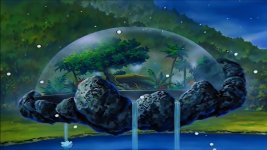


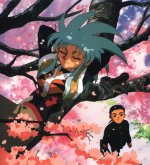



Would this work?Hello.
I have a bit of an unusual request.
I need help with designing a background image for the top navigation bar of the Tenchi Muyo wiki.
I have a few nice images to use as a basis, but they need to be reformatted to fit the intended size proportions, which are 2880 px width and 656 px height.
What is needed is to place the images that I show below to the right, resize them to 656 px in height, and add a white colour to the left of them so the total width of the finished image becomes 2880 px.
Help would be very appreciated.
View attachment 134
View attachment 135
View attachment 136
View attachment 137
View attachment 139
I also need somebody to redesign our logo image a bit, so we can use it as an icon in the upper left corner of our wiki.
(The front page logo will obviously look the same as previously. We just need to remove the "Battles Wiki" part of the text, and move VS to the center.)
Here is our logo image:
View attachment 141
And here is what it should be redesigned to look like (just keep the size and resolution above please):
View attachment 142
My apologies, but that looks just like the original. I need somebody to add white backgrounds to the left of the main images, with the sum total proportions that I mentioned earlier.Would this work?
That looks great. Thank you very much for the help. However, I forgot to mention that we also need a white outline/perimeter border surrounding the main logo image in order for it to work against the blue background of our main page. Would that be doable?And this?
Something like this?That looks great. Thank you very much for the help. However, I forgot to mention that we also need a white outline/perimeter border surrounding the main logo image in order for it to work against the blue background of our main page. Would that be doable?
I can resize it, but I can't keep it transparent as a jpgwhile keeping the transparent background please?